Download Free [AndyB] Google Custom Search Xenforo 2 Addon Premium Nulled
Replaces XenForo search with Google custom search.
How to use:
Click the Search tab in the navigation bar.
Installation:
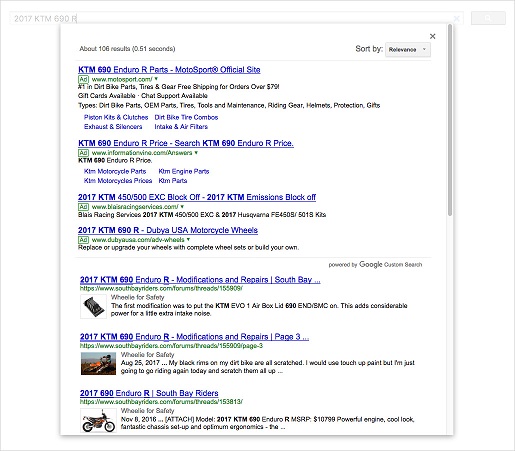
Go to the Google custom search start page.
Click the GET STARTED link.
Click the "create an instance of a Custom Search Engine" link.
Click the Control Panel link.
Get your Google custom search code which should look like this:
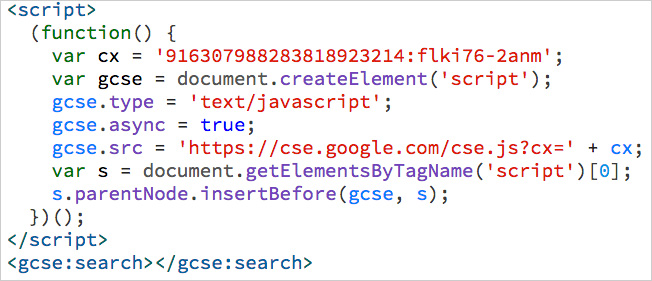
Setup step 2:
Create a file called gcs.php on your server in the /misc/ directory.
Copy the Google custom search code from step 1 into this new file and save it.
Setup step 3:
Go to your Admin control panel.
Edit the andy_googlecustomsearch template.
Edit line 2 to reflect your domain.
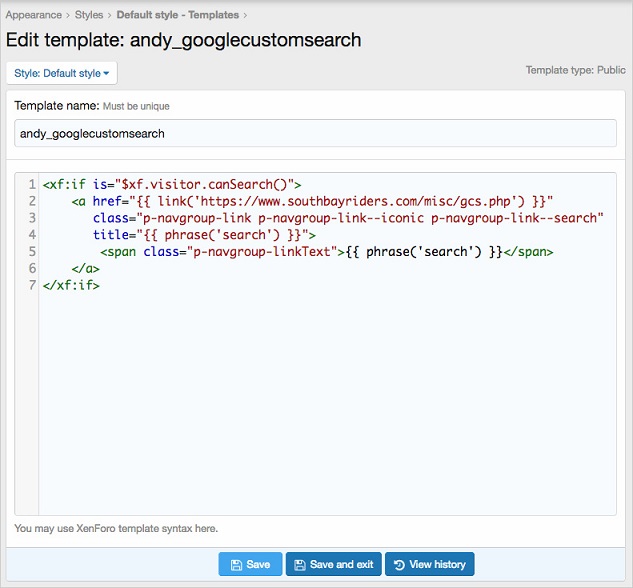
Replaces XenForo search with Google custom search.
How to use:
Click the Search tab in the navigation bar.
Installation:
- Download Andy-GoogleCustomSearch-1.0.zip and unzip it.
- Copy the src/addons/Andy/GoogleCustomSearch directory to your server.
- From the Admin Control Panel Install the add-on.
Go to the Google custom search start page.
Click the GET STARTED link.
Click the "create an instance of a Custom Search Engine" link.
Click the Control Panel link.
Get your Google custom search code which should look like this:
Setup step 2:
Create a file called gcs.php on your server in the /misc/ directory.
Copy the Google custom search code from step 1 into this new file and save it.
Setup step 3:
Go to your Admin control panel.
Edit the andy_googlecustomsearch template.
Edit line 2 to reflect your domain.

