
The Apple Watch Series 6 and newer come with blood oxygen monitoring. It even records blood oxygen levels in the background. Do you not use the feature and want to save battery life? Here’s how to disable blood oxygen monitoring on your Apple Watch.
How to Disable Blood Oxygen Monitoring on Apple Watch
You can disable the blood oxygen monitoring from the “Settings” app on your Apple Watch. Ensure that you’re viewing your Apple Watch’s watch face and press the Digital Crown. From the app gallery, open the “Settings” app.

Here, scroll down, and choose the “Blood Oxygen” app. Tap the toggle next to the “Blood Oxygen Measurements” option to disable the feature.

Now, the Blood Oxygen app, along with background readings, will be disabled.
How to Delete the Blood Oxygen App from Apple Watch
Once you have disabled the blood oxygen monitoring feature, you might want to delete the app itself (don’t worry, you can reinstall it using the App Store on the Apple Watch).
Press the Apple Watch’s Digital Crown to open the app gallery. Here, tap and hold the “Blood Oxygen” app.

Now, tap the little “X” button on top of the Blood Oxygen app and then choose the “Delete App” option.

If you’re using the list view, swipe left on the Blood Oxygen app, tap the “Delete” button, and then choose the “Delete App” option.

The Blood Oxygen app will now disappear from the apps screen.
How to Disable Blood Oxygen Monitoring on iPhone
You can also disable the blood oxygen monitoring feature using the Watch app on your iPhone.
From the “My Watch” tab in the “Watch” app, choose the “Blood Oxygen” option.
Then, tap the toggle next to “Blood Oxygen Measurements” to disable the feature.
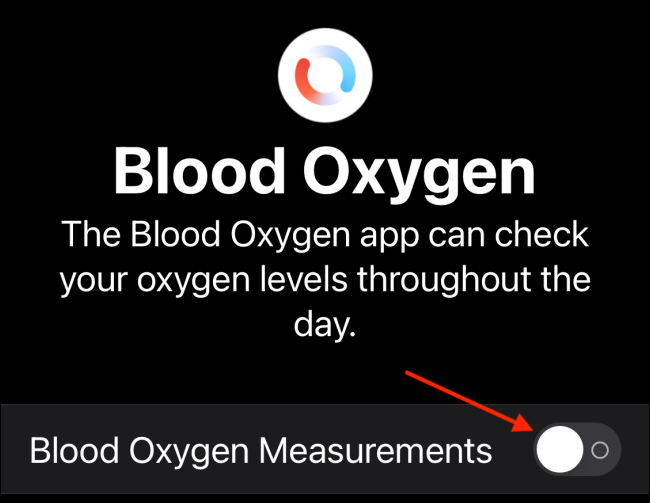
New to the Apple Watch? Here are the 20 Apple Watch tips and tricks you should know about.
RELATED:

