
It can be pretty embarrassing to forget someone’s birthday, especially if it’s a close loved one. Calendars are great for remembering birthdays, but if you want to make them even harder to forget, let Google Assistant remind you.
Birthday reminders are part of Google Assistant’s “Your People” features. This is where you can give people roles (wife, mother, brother, etc.) and add them to your “Household Contacts” for smart devices.
RELATED:
The first thing that you need to do is open Google Assistant. On Android devices, this can be done by saying “Okay, Google,” or by swiping in from the bottom-left or -right corner.

With an iPhone or iPad, you can tap the from the home screen.
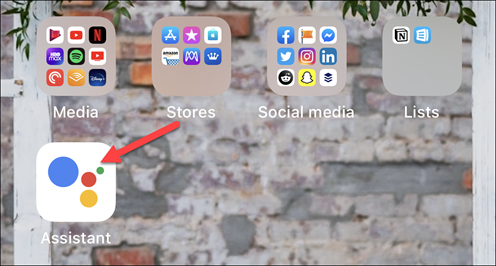
Next, sign in to your Google account (if you haven’t already), then tap your profile icon to open the Assistant menu.
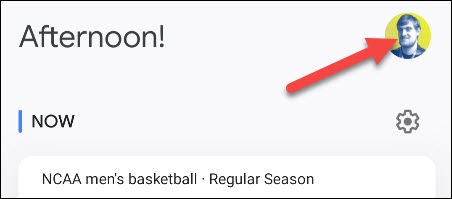
Scroll through the list of Assistant options and tap “Your People.”

You may see some people already listed here. If not, tap “Add Person.”

Choose someone from your contacts list.
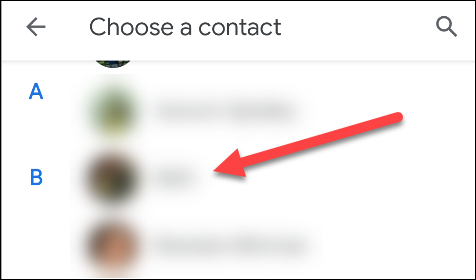
This is the screen where you can add their birthday. Tap in the “Birthday” box, then select the date. Tap “OK” when you’re done.
On this same page, you can add how you’re connected to the person as well as their home address. When you’re done filling in details, tap “Add.”

If you already have people listed on the “Your People” page, simply tap someone, then add the birthday information to their profile.
That’s all there is to it. You will receive a reminder from Google Assistant when a person’s birthday is coming up. You will also see a card for the person’s birthday on your Google Assistant “Snapshot” feed, along with shortcuts to call or message them.

